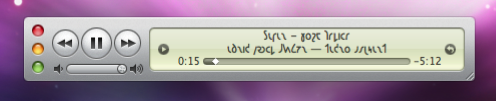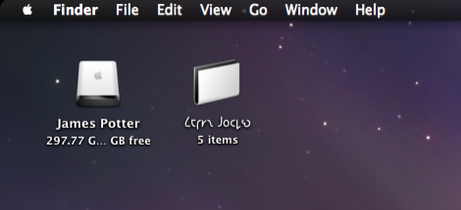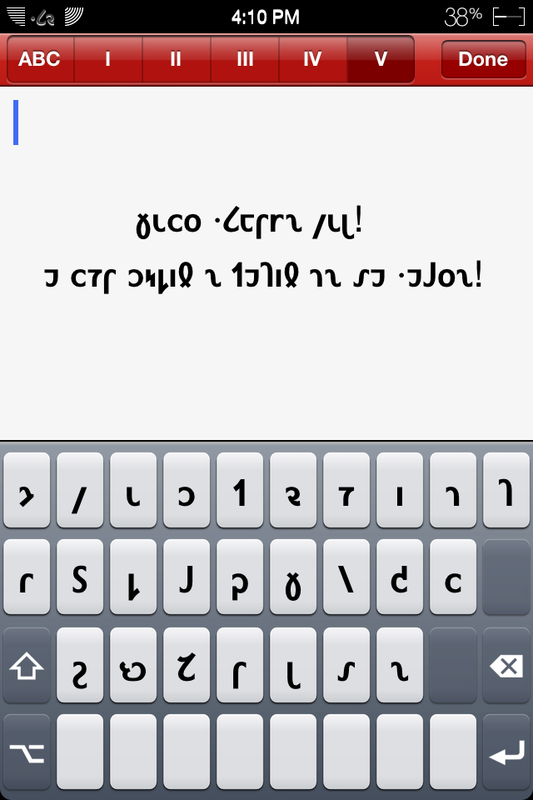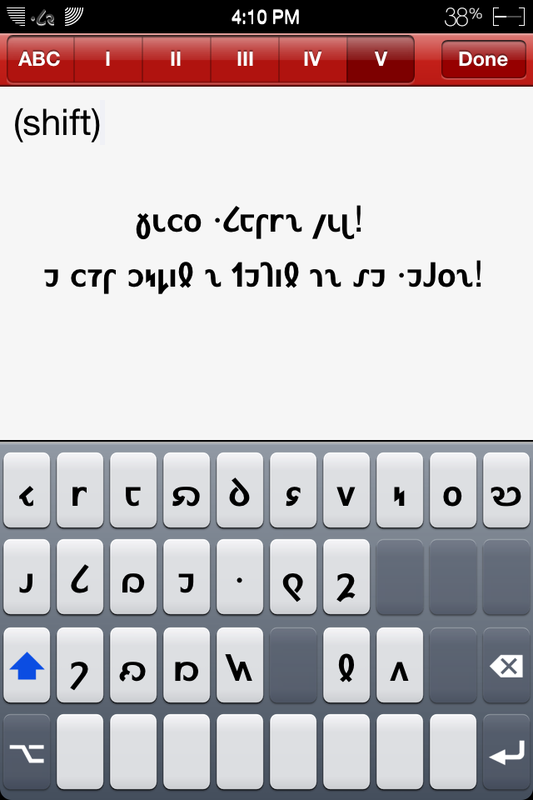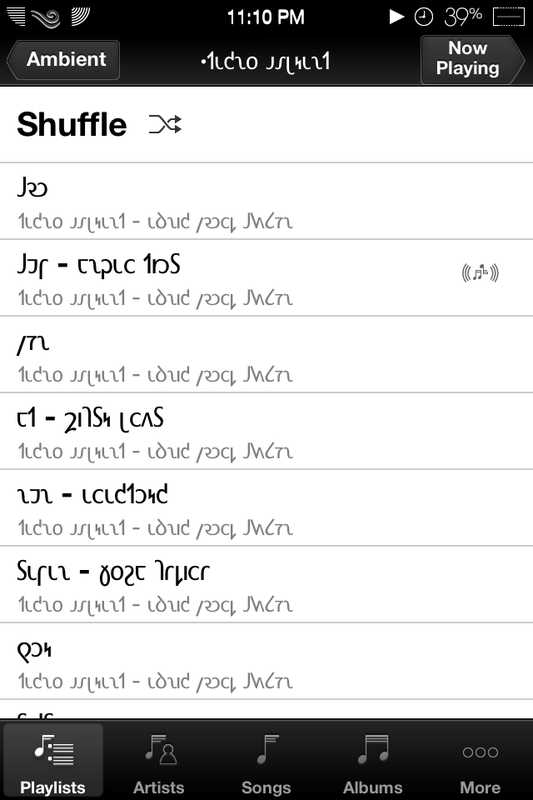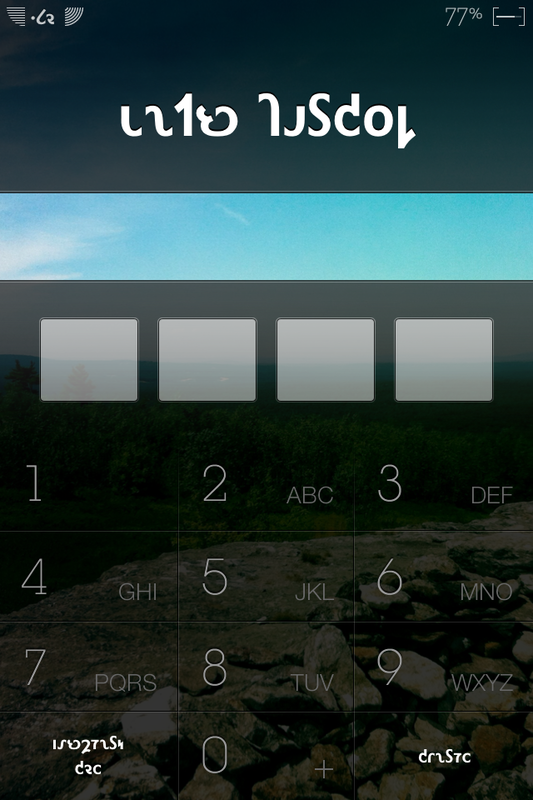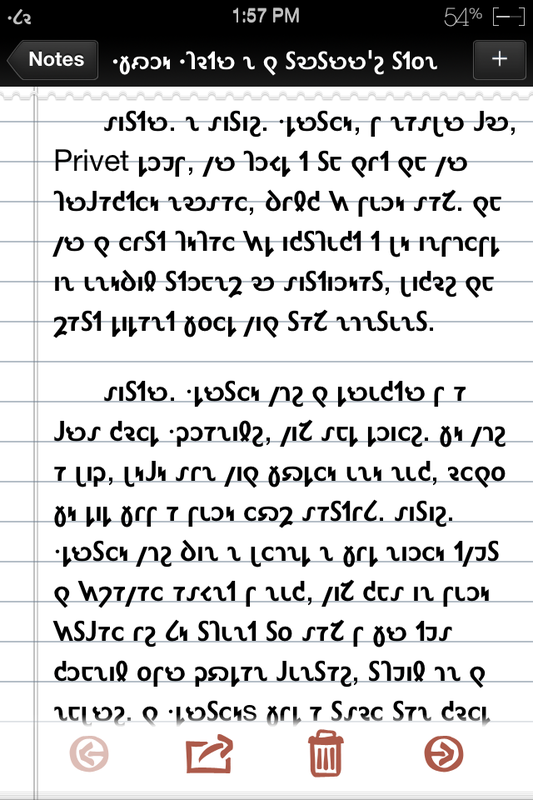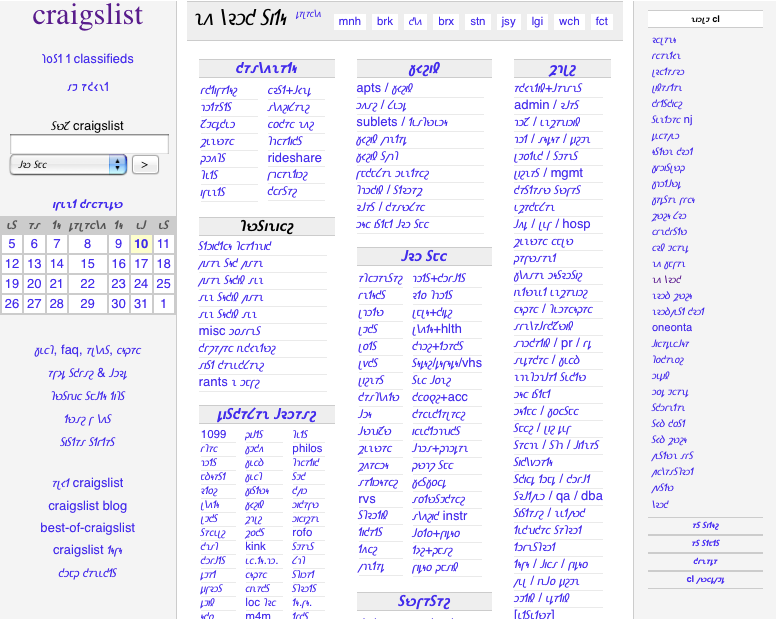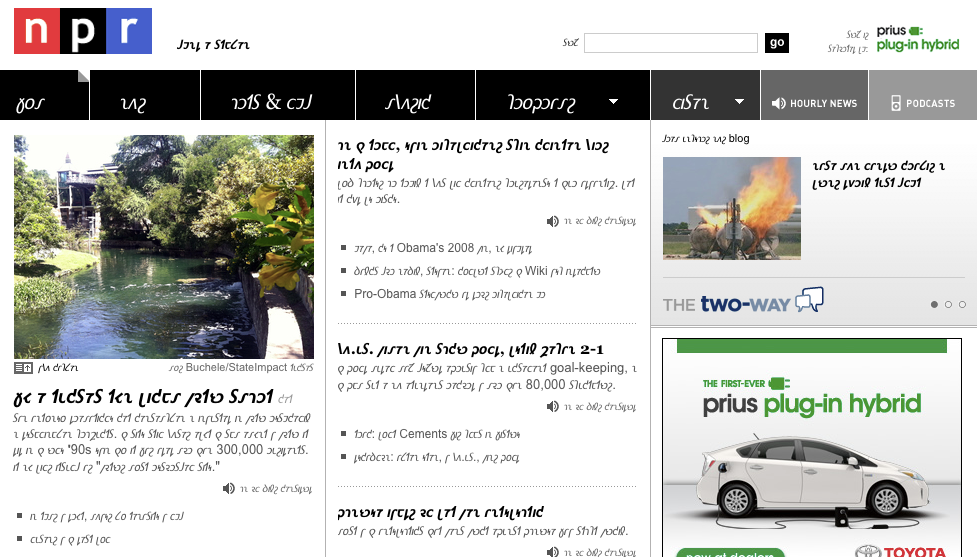iTunes - (·𐑲𐑑𐑵𐑯𐑕 )
|
𐑚𐑲 𐑛𐑬𐑢𐑯𐑤𐑴𐑛𐑦𐑙 𐑿𐑯𐑦𐑒𐑴𐑛 ·𐑖𐑱𐑝𐑾𐑯 𐑓𐑪𐑯𐑑𐑕
𐑯 𐑿𐑕𐑦𐑙 𐑩 ·𐑖𐑱𐑝𐑾𐑯 𐑒𐑰𐑚𐑹𐑛 𐑜𐑤𐑦𐑓 𐑥𐑩𐑐𐑦𐑙 𐑿 𐑸 𐑱𐑚𐑤 𐑑 𐑯𐑱𐑥 𐑓𐑴𐑤𐑛𐑻𐑕, 𐑕𐑪𐑯𐑜𐑕, 𐑯 𐑩𐑔𐑻 𐑑𐑧𐑒𐑕 𐑪𐑯 𐑘𐑹 𐑒𐑪𐑥𐑐𐑿𐑑𐑻 𐑿𐑕𐑦𐑙 𐑞 ·𐑖𐑷 𐑩𐑤𐑓𐑩𐑚𐑧𐑑. 𐑦𐑯 𐑞 𐑩𐑚𐑩𐑝 𐑦𐑥𐑩𐑜, ·𐑲𐑑𐑵𐑯𐑕 𐑦𐑟 𐑛𐑦𐑕𐑐𐑤𐑱𐑘𐑦𐑙 𐑩 𐑕𐑪𐑯𐑜 𐑢𐑣𐑦𐑗 𐑦𐑕 𐑮𐑦𐑑𐑧𐑯 𐑦𐑯 𐑞 ·𐑖𐑷 𐑕𐑒𐑮𐑦𐑐𐑑. 𐑞 𐑕𐑱𐑥 𐑓𐑹 𐑞 𐑓𐑴𐑤𐑛𐑻 𐑯𐑱𐑥 𐑦𐑯 𐑞 𐑦𐑥𐑩𐑜 𐑚𐑰𐑤𐑴. |
By downloading Unicode Shavian fonts
and using a Shavian keyboard glyph mapping you are able to name folders, songs, and other text on your computer using the Shaw alphabet. In the above image, iTunes is displaying a song which is written in the Shaw script. The same for the folder name in the image below. |
iPhone - (·𐑲𐑓𐑴𐑯)
After much trial & error I was able to port a font with Shavian Characters to my iPhone. This makes Shavian Characters viewed anywhere on the iphone (web, notes, calendar, etc...) display correctly. Using the 'Unicode Map' app I was able to make a rudimentary keyboard allowing me to type Shavian on the iPhone and copy it anywhere!! :-D Just be warned! the Unicode Map app does NOT contain Shavian Characters. I also used several programs you can get when you jailbreak your phone to change the string files & icon names. This means when I enter my pass code it says '𐑧𐑯𐑑𐑻 𐑐𐑨𐑕𐑒𐑴𐑛' and I can rename every icon with its name in Shavian! :-)
Firefox - (·𐑓𐑲𐑮𐑓𐑷𐑒𐑕)
Check out the automated transliterations achieved by using Thomas Thurman's Firefox Plugin. You will most likely need to download an older version of Firefox in order to use the plug in. You can find one at Old Apps. I have two screen shots below. Not every word is transliterated but it looks pretty darn good to me! :-D